This information will explain how to initiate a Domestic Transfer or an International Transfer Return of a player (of a particular Sport type) to your Club.
For information about an International Transfer In of a player, please follow the International Transfer: New Registration (with ITC) user guide.
Examples where 'Request a Transfer' is used:
- to move a Football Player from one club to another club as a Football Player
- to move a Futsal Player from one club to another club as a Futsal Player
The following scenarios should not use 'Request a Transfer'; please refer to the 'Add Role: Request Person Details' guide instead:
- to add a Football Player role at one club to a person that is currently a Futsal Player at another club (where that person has not been previously registered as a Football Player with any other club)
- to add a Futsal Player role at one club to a person that is currently a Football Player at another club (where that person has not been previously registered as a Futsal Player with any other club)
- Any other combination of other Roles (e.g. Coach, Referee, Official) where a person at one Club needs to also be registered at another Club
1. Select People
2. Select 'Request or Start a Transfer'
3. Transfer Details
Select Transfer Type before searching for the person you wish to transfer.
Transfer Types:
- Domestic - for players that are currently (or previously) registered at another club within the country.
- International Transfer In - for players transferring to the country for the first time.
- International Transfer Return - for players returning to the country (after having been transferred to another country).

4. Enter name or Member ID:
To search for a person you can enter one of either in the Search Box
- First and/or Family Name of Player
- ID of the Player
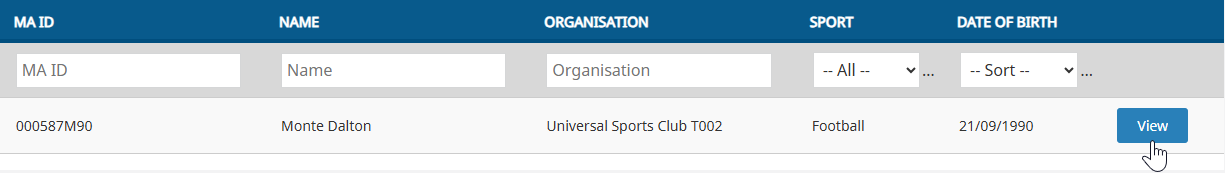
Select the Player's current level at the receiving Club

Select the Level (Amateur, Amateur Under Contract or Professional) that the Player will be at your Club when the transfer is complete, then click on 'Send Request'

As you proceed through the Transfer Request, the Transfer Summary can be viewed on the right of your screen

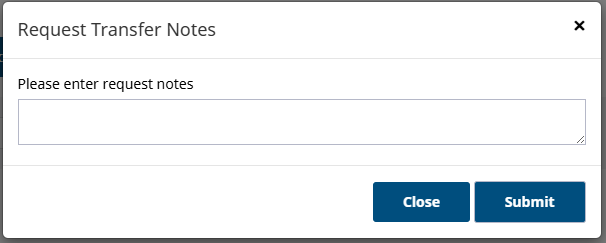
10. Transfer Request Submitted
The request has now been submitted to the Club who the player is currently registered to and awaiting their approval

The existing clubs will now review your request, then accept or reject the transfer of the player.
